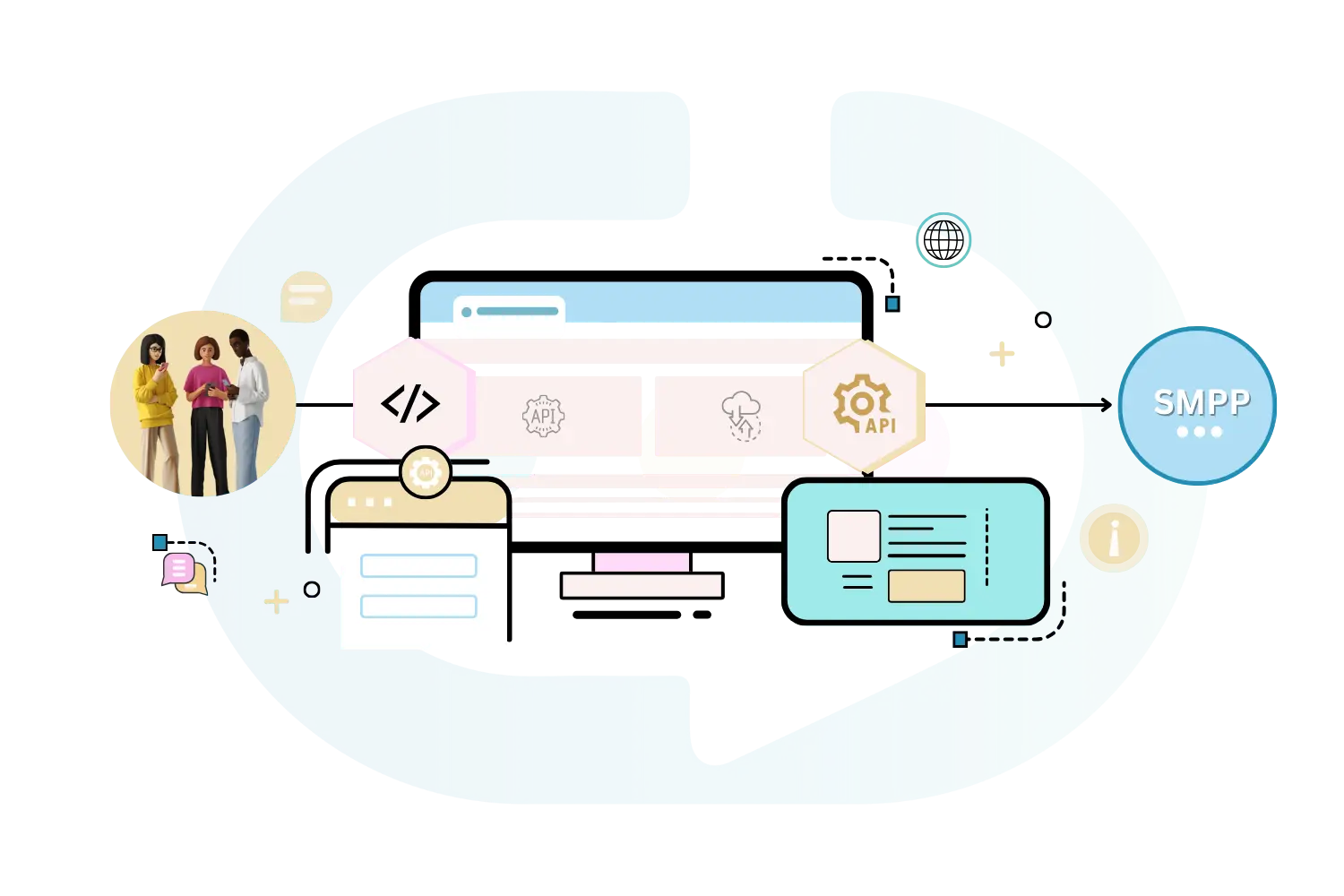Introduction
This documentation serves as a guide for integrating the Unecast SMPP API (Short Message Peer-to-Peer API) into your application or system. SMPP is a protocol widely used in the telecommunications industry for exchanging SMS messages between Short Message Service Centers (SMSC) and external entities such as application servers, messaging gateways, and messaging applications.
Prerequisites
Before integrating the SMPP API into your system, ensure that you have the following prerequisites:
- SMPP credentials (system_id, password, system_type). Create SMPP credentials here.
- Know-how to configure the SMPP API and the rest of the SMS gateway related services
Integration Steps
Follow these steps to integrate the SMPP API into your application:
1. Create your Unecast Account
First and foremost, you need to create an account
2. Obtain SMPP Account Credentials
Upon signing up with the Unecast, you will have to request for API credentials required for establishing a connection with Unecast SMPP server. These credentials typically include:
- URL Endpoint: smpp://smsc.unecast.com
- System ID: A unique identifier for your application.
- Password: Authentication key for accessing the SMPP server.
- System Type (optional): Specifies the type of application or service.
- Port: 2775
3. Set Up SMPP Connection
Use the obtained credentials to establish a connection with SMPP server. This involves configuring your application to connect to the Unecast SMPP endpoint using the appropriate host, port, and protocol parameters.
4. Implement Bind Operations
Before sending or receiving messages, your application needs to bind to the SMPP server using one of the following bind operations:
- Transmitter Bind: Allows sending messages from your application to the SMPP server.
- Receiver Bind: Enables receiving messages from the SMPP server.
- Transceiver Bind: Combines the capabilities of both transmitter and receiver binds.
Choose the bind operation based on the desired functionality of your application.
5. Message Submission
Once the connection is established and bound successfully, your application can submit SMS messages for delivery to the SMPP server. When submitting a message, ensure that you include the destination address, message content, and any optional parameters such as validity period or message priority.
6. Handle Responses and Delivery Reports
After submitting a message, Unecast SMPP server will respond with a message ID or an error code indicating the status of the message submission. Additionally, the server may send delivery reports (also known as receipts) confirming the delivery status of each message.
Implement logic in your application to handle these responses and delivery reports accordingly, updating the message status and taking appropriate actions based on the received information.
7. Error Handling and Retry Mechanism
Implement error handling mechanisms in your application to deal with connection failures, message submission errors, and other issues that may arise during the integration process. Implement a retry mechanism to resend failed messages or re-establish the connection in case of failures.
Conclusion
Integrating Unecast SMPP API into your application enables seamless exchange of SMS messages with telecommunications networks, allowing you to leverage the power of SMS communication in your products and services. By following the steps outlined in this documentation will help you build robust and reliable SMS-based solutions tailored to your specific needs.